The Olympic Games have long been a symbol of global unity, athletic excellence, and cultural celebration. Since their ancient inception in Greece, the Games have evolved into a massive international event, showcasing the pinnacle of human physical achievement and fostering a spirit of friendly competition. As we look forward to Paris 2024, the anticipation and…
How to delete a user’s Google location history.
Google Location History has announced that it will start permanently deleting users. This policy change is set to roll out gradually, and it aims to address growing concerns about data privacy and security. But what does this mean for the average user? Let’s delve into the details and implications of this new policy.
Table of Contents
Google to Start Permanently Deleting Users’ Google Location History
What is Google Location History?
Location history is a feature that tracks and stores the places you’ve visited with your devices. This data is collected through GPS, Wi-Fi, and mobile networks, allowing Google to provide personalized recommendations, improve its services, and offer location-based advertising.
Why Google is Changing Its Policy
Google’s decision to delete location history comes in response to increasing privacy concerns among users and regulatory bodies. With data breaches and misuse of personal information becoming more common, users are demanding greater control over their data. Regulatory bodies worldwide are also tightening their data protection laws, compelling tech giants like Google to enhance their privacy policies.
The Impacts of Google Location History Deletion
On User
For users, this change means greater privacy and control over their personal data. No longer will there be a detailed log of your movements accessible to Google, which can be a relief for those worried about surveillance and data misuse.
On Businesses
Businesses that rely on location data for advertising and analytics may face challenges. They will need to adapt to a landscape where less granular location data is available, potentially affecting their marketing strategies and data-driven decisions.
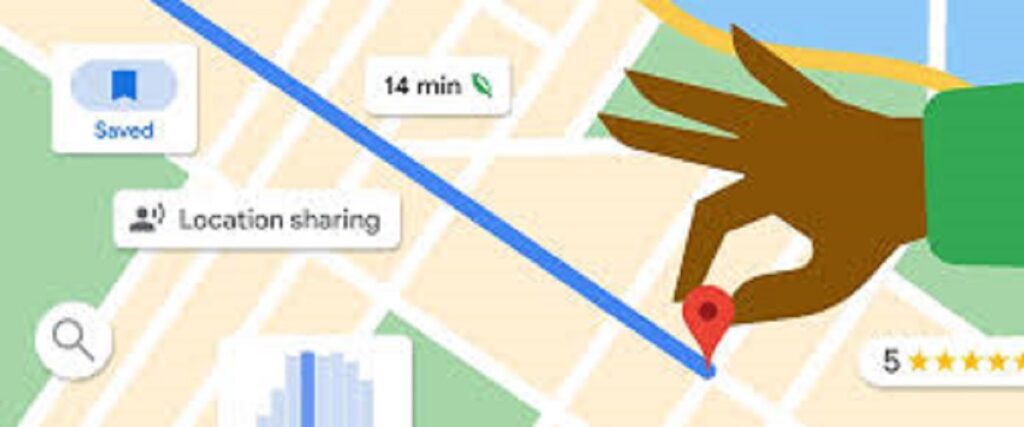
How to Manage Your Google Location History
To manage your location history, follow these steps:
1. Open the Google Maps app on your device.
2. Tap on your profile picture or initial in the top right corner.
3. Select “Your Timeline” from the menu.
4. Tap on the three vertical dots and select “Settings and privacy.”
5. Here, you can view your location history, delete specific entries, or choose to delete all data.
Best Practices:
– Regularly check and manage your location settings.
– Use incognito mode in Google Maps for more privacy.
– Disable location history if you prefer not to have your movements tracked.
Alternatives to Google Location Services
While Google is a dominant player, there are alternatives:
– Apple Maps: Known for its focus on privacy, it doesn’t track your location history unless you enable it.
– Here WeGo: Offers offline maps and navigation with minimal data collection.
– OpenStreetMap: A community-driven map that respects user privacy.
Pros and Cons:
– Apple Maps: Pro – High privacy; Con – Less detailed maps.
– Here WeGo: Pro – Offline capabilities; Con – Limited features.
– OpenStreetMap: Pro – Open-source; Con – User-generated content may vary in accuracy.
User Reactions and Feedback
Public opinion on this policy change is mixed. Privacy advocates praise Google for taking steps to protect user data, while some users express concerns about losing personalized services. Experts believe this move could set a precedent for other tech companies to follow suit, leading to a broader shift towards enhanced digital privacy.
The Future of Digital Privacy
The trend toward greater digital privacy is expected to continue. With more users becoming aware of data privacy issues, companies will need to adopt stricter policies to maintain user trust. Future predictions include more robust data protection laws, increased user control over personal data, and innovations in privacy-focused technologies.
Google’s decision to start permanently deleting users’ location history marks a significant step towards enhancing user privacy. While it presents challenges for businesses and changes the landscape of digital services, it ultimately empowers users with greater control over their data. As digital privacy continues to evolve, staying informed and proactive about managing your personal information will be crucial.
FAQs
1. How will this affect my Google account?
Your Google account will still function as usual, but you may notice less personalized recommendations based on location data.
2. Can I prevent my location history from being deleted?
No, this is a blanket policy by Google aimed at enhancing privacy. However, you can manage and delete your location history at any time.
3. Will this change how Google Maps works?
Core functionalities of Google Maps will remain unaffected, but some personalized features may be less accurate.
4. What are the benefits of this policy?
The primary benefit is enhanced privacy and security of your personal data, reducing the risk of data misuse.
5. Are there any downsides?
The main downside is the potential loss of personalized services and recommendations that rely on location data.




I like this web site very much, Its a rattling nice
berth to read and find info.Blog range