The Olympic Games have long been a symbol of global unity, athletic excellence, and cultural celebration. Since their ancient inception in Greece, the Games have evolved into a massive international event, showcasing the pinnacle of human physical achievement and fostering a spirit of friendly competition. As we look forward to Paris 2024, the anticipation and…
How do I set up Larapush?
Larapush is a powerful tool designed to streamline the deployment process for Laravel applications. It allows developers to push their code from a local environment to a remote server effortlessly. By automating many aspects of the deployment process, Larapush helps ensure that updates are applied consistently and reliably. In this guide, we’ll walk you through everything you need to know to set up Larapush for your Laravel project.
Prerequisites
Before diving into the installation and configuration of Larapush, there are a few prerequisites to take care of:
Necessary Software and Tools
- Composer: Larapush is installed via Composer, so you’ll need to have it installed on your system.
- Git: Used for version control and managing your codebase.
- Laravel Framework: Ensure your project is built on Laravel.
- A Web Server: Apache or Nginx, properly configured to run Laravel.
System Requirements
- PHP 7.4+: Larapush requires a modern version of PHP.
- MySQL: For database management, though other databases supported by Laravel are also compatible.
- SSH Access: To connect and deploy to your remote server.

Installing Larapush
The first step in setting up Larapush is to install it via Composer.
Composer Installation
Open your terminal and navigate to your Laravel project directory. Run the following command to install Larapush:
composer require larapush/larapushInitial Configuration
After the installation, publish the Larapush configuration file by running:
php artisan vendor:publish --provider="Larapush\LarapushServiceProvider"This will create a larapush.php configuration file in your config directory.
Setting Up the Larapush Server
Next, you need to set up the server that will receive your deployments.
Server Requirements
- A remote server (e.g., DigitalOcean, AWS, etc.)
- Properly configured web server (Apache/Nginx)
- PHP and MySQL installed
Installing Dependencies
SSH into your remote server and install the necessary dependencies. Make sure you have PHP, Composer, and Git installed.
Configuring the Server
On your remote server, set up the necessary directories for your project. Create a directory where your Laravel application will be deployed, for example:
mkdir -p /var/www/my-laravel-app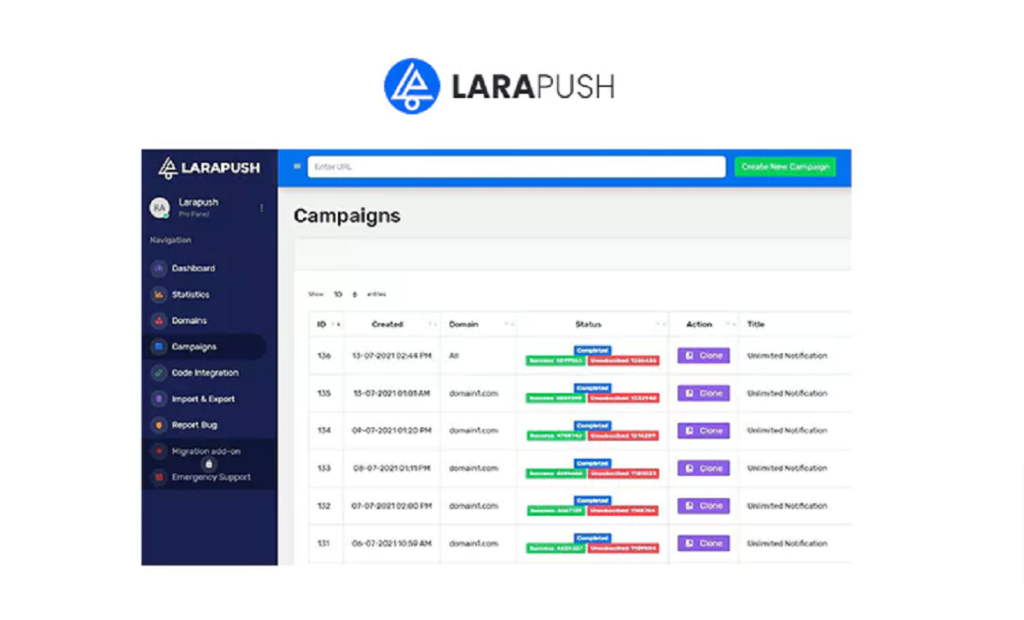
Configuring the Laravel Project
To ensure your Laravel project is ready for deployment with Larapush, you’ll need to make a few adjustments.
Updating .env File
Edit your .env file to include your server’s details, ensuring that database connections and other environment-specific settings are correctly configured.
Adding Larapush Service Provider
Open your config/app.php file and add the Larapush service provider to the providers array:
'providers' => [
// Other Service Providers
Larapush\LarapushServiceProvider::class,
],Authentication and Authorization
For secure deployments, it’s essential to set up authentication and manage permissions.
Setting Up Authentication
Larapush supports various authentication methods. Ensure SSH keys are set up between your local machine and your remote server to allow passwordless access.
Managing Roles and Permissions
Within your Larapush configuration, specify who has access to deploy and manage deployments. This helps maintain control over your deployment process.
Setting Up Deployment Scripts
Larapush uses deployment scripts to automate the deployment process.
Basic Deployment Script
Create a basic deployment script in your Laravel project. This could be a simple Bash script to pull the latest code from your repository:
#!/bin/bash
cd /var/www/my-laravel-app
git pull origin master
composer install
php artisan migrate --force
php artisan config:cacheAdvanced Deployment Options
For more advanced setups, consider including steps for tasks like clearing caches, optimizing assets, and running tests.
Running the Initial Deployment
With everything set up, it’s time to run your first deployment.
Testing the Setup
On your local machine, run the deployment command provided by Larapush:
php artisan larapush:deployTroubleshooting Common Issues
If you encounter any errors, check the logs on both your local machine and the remote server. Common issues might include SSH configuration problems or missing dependencies.
Monitoring and Logging
Monitoring your deployment process and logging events are crucial for maintaining a healthy deployment pipeline.
Setting Up Monitoring Tools
Consider integrating monitoring tools like New Relic or Laravel-specific packages to keep an eye on your application’s performance.
Configuring Logging
Ensure that your deployment scripts log their output so you can review what happened during each deployment. This can help diagnose and fix issues more quickly.
Managing Multiple Environments
Handling different environments, such as staging and production, is essential for a smooth deployment process.
Staging vs. Production
Set up separate environments to test your code before deploying it to production. This can help catch issues before they affect your live site.
Environment-Specific Configurations
Use environment-specific configuration files or environment variables to manage settings unique to each environment.

Rollback and Recovery
Mistakes happen. Be prepared to roll back to a previous state if something goes wrong during deployment.
Setting Up Rollback Procedures
In your deployment scripts, include steps to roll back to the previous release if the current deployment fails.
Recovery Options
Regularly back up your database and files. If a deployment causes significant issues, you can restore from a backup.
Security Best Practices
Securing your deployment process is critical to protect your application and data.
Securing the Deployment Process
Use secure methods like SSH for connections and ensure that sensitive information is never hardcoded into scripts.
Regular Updates and Patches
Keep your server, Laravel framework, and Larapush itself updated with the latest security patches.
Optimizing Deployment Speed
Deployments should be as fast and efficient as possible to minimize downtime.
Tips for Faster Deployments
- Use caching to speed up dependency installation.
- Optimize your build and deployment scripts.
Managing Large Deployments
For large applications, consider deploying in stages or using blue-green deployment strategies to minimize impact.
Common Pitfalls and Solutions
Being aware of common pitfalls can help you avoid them.
Common Issues
- Misconfigured environment variables
- SSH connection problems
- Dependency conflicts
Proactive Solutions
Regularly test your deployment process in a staging environment and review logs to catch issues early.
Setting up Larapush for your Laravel project can significantly streamline your deployment process, making it faster, more reliable, and easier to manage. By following this guide, you’ll be well on your way to mastering Larapush and deploying your Laravel applications with confidence.
FAQs
1. What is Larapush?
Larapush is a deployment tool specifically designed for Laravel applications, automating the process of pushing code from a local environment to a remote server.
2. Do I need to be an expert in Laravel to use Larapush?
While you don’t need to be an expert, a basic understanding of Laravel and deployment processes is beneficial.
3. Can I use Larapush with other frameworks?
Larapush is tailored for Laravel, but you can adapt some of its principles to other frameworks with similar deployment needs.





Thanks for sharing. I read many of your blog posts, cool, your blog is very good.
Rattling good info can be found on web site.Money from blog